How to Upload Digital Signature Certificate - P Square Technologies
How to Register & Upload Digital Signature Certificate (DSC) for e-Filing of Your Income Tax Return (ITR)?
Check Here : Digital Signature Certificate Price List
The Government of India has made the income tax returns filing process easy and convenient by introducing e-filing process through online tax filing. The income tax assesse must affix his/her digital signature to the tax return document for authenticating the e-filing process.
Digital signatures are mathematical algorithms embedded in a document that authenticate or validate a person’s signature and prove the truthfulness associated with the document in a secure and fraud free environment. These signatures are as genuine as a pen signed signature of the person on a document according to the Information Technology Act, 2000 passed by Government of India.
There is no possibility of disowning digital signatures or considering them as fraud as necessary security check comes along with the document in the form of public key. Furthermore, alteration or editing the digitally signed documents is not possible post signing and it validates and attests the identity of the person signing the document as forgeries are a strict no in case of digitally signed documents.
Digital signatures often come with high level of security and ease of use. Hence they are a must for online transactions in the present day digital world.
Digital signatures are embedded in a document using private key issued by Certification Authorities (CA’s). They are verified by using Public Key Infrastructure (PKI) provided along with the document.
Digital Signatures Have:
- The Certification Authority’s name.
- Name of the owner.
- Public key of the owner.
- The owner’s public key expiration date.
- Digital signature of the issuing person.
- The digital signature’s serial number.
Steps for Registering a Digital Signature with the Department of Income Tax
Step 1: First you need to logon to the Income Tax India website for the process of registering and using a digital signature for the purpose of e-filing of your income tax returns.
Step 2: Now you have to click on the ‘Log in’ button which appears on the official Income Tax e-filing website.
Step 3: Users who have already registered with Income Tax website can log in using their credentials, otherwise you need to register as a user. Fill in the correct details and click login.
Step 4: After you have logged in successfully click on the ‘My Account’ button.
Step 5: Click the ‘Update Digital Certificate’ option displayed below the ‘My Accounts’ tab and immediately a download starts. A message may pop up with a warning that the file being downloaded may damage your computer as it is from an untrustworthy source. Ignore this message and click on ‘Yes’, ‘Accept’ or ‘Continue’ depending on the type of your browser.
Step 6: A file called ‘Store Certificate’ will be downloaded to the computer system at this point. It will store a local copy of your digital signature on your computer.
Step 7: Go back to the web page and select the option ‘Upload your USB Token.’ A page immediately opens with a button saying ‘Select Your USB Token Certificate’. Click on this button and then click ‘Browse’. This will open up a selection prompt window.
Step 8: Use the selection window to find and select the file that you previously downloaded. The file can be found in the path C:\WINDOWS\system32\eTPKCS11.dll.
Step 9: Select the above mentioned file (eTPKCS11.dll) and click ‘Ok’. Then enter the Token password and finally click on ‘Sign’.
Steps for Uploading Income Tax Returns Online Along With Your Digital Signature
Step 1: Completely prepare the Income Tax Returns Form by correctly filling up the required details and save this file as an XML file on your local computer system.
Step 2: Open the Income Tax India website’s login page and enter your credentials to log in to your private income tax management dashboard.
Step 3: Click on the tab ‘Submit Return’ and then select the appropriate assessment year.
Step 4: On the page there is a drop down menu which has the ‘Form Name’. Select the ‘Form Name’.
Step 5: A question “Do you want to digitally sign the file?” comes in the next field. Now click on the ‘yes’ option.
Step 6: In the next field you can select the digital signature that you wish to use among “Sign with .PFX file”, or “Sign with USB Token”. Select the best option depending on your e-filing requirements and then upload your ‘Income Tax Return’ using the selected digital signature certificate and authenticate the same.
Using digital signature certificates for e-filing of income tax returns makes the entire process hassle free and transparent. This procedure also makes individual tax players to be more self-sufficient in managing their own finances and prevents any misinterpretations or frauds during e-filing. The Income Tax Department is also facilitated so that it can immediately process the refunds for taxpaying individuals soon after they electronically file their income tax returns.
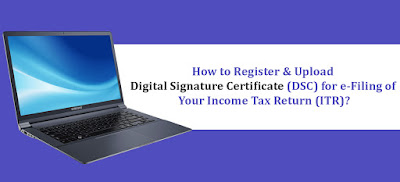


Comments
Post a Comment